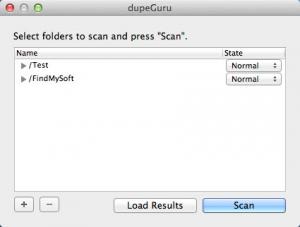dupeGuru
3.9.1
Software information
License:
Freeware (Free)
Updated:
02 Dec 2014
Publisher:
Hardcoded Software
Website:
http://hardcoded.net
Software Screenshots
Size: 4.65 MB
Downloads: 9745
Platform: Mac OS X 10.7+
Duplicate files are hard to locate, which is why you should always use a specialized application. In this case, dupeGuru is a good choice if you wish to find and remove duplicates quickly and without too much effort. It is capable of identifying files that are perfect clones of others or files that are just similar, according to your needs. The application is available for numerous Mac OS X versions and for Windows and Linux systems and it is absolutely free.
dupeGuru can look for duplicates on the entire disk or in specific folders and it can also compare the contents from two or more sources. All you have to do is add these folders to a list, on the application's compact user interface and hit a Scan button. The results are listed as pairs of duplicates to make them easier to spot. Besides the name of the files, you will also find the name of their parent folders, their size and a matching percentage.
The results list can be filtered using keywords, but you can also select an option to display nothing but duplicates, so you can make sure that you won't target any of the original files by mistake. Once your selection is complete, you may choose from a variety of actions, like moving the marked items to the trash, moving or copying them to another location and others.
As previously suggested, dupeGuru is not limited to finding identical files. It can also identify files that are only similar to others, by comparing their contents, rather than their names or parent folders. You can increase or decrease the filter hardness in the general settings menu, where you can find other useful customization controls. Setting the application to ignore files that are smaller than a certain value, or using regular expressions when filtering are just a few examples.
Pros
You can locate and remove duplicate files without too much effort. Besides locating identical files, the application can also identify items that are similar to others. It comes with various customization controls, which are easy to find and use.
Cons
There are no obvious issues to mention. With dupeGuru's straightforward and efficient functionality, locating and removing duplicate files doesn't involve anything more than a few clicks.
dupeGuru
3.9.1
Download
dupeGuru Awards

dupeGuru Editor’s Review Rating
dupeGuru has been reviewed by Frederick Barton on 02 Dec 2014. Based on the user interface, features and complexity, Findmysoft has rated dupeGuru 5 out of 5 stars, naming it Essential